I think someone asked for the disco ball as an action, though I'm not entirely sure what a PnP is supposed to be. Anyways, I thought it would be simple to create the disco ball in Photoshop. It was fairly easy to make the ball in Photoshop, but the hanger took me a while to figure out since I'm not as familiar with the vector commands in Photoshop. I also discovered that changing vector shapes in Photoshop do not get recorded in actions. Why is that? Oh well, something to figure out on another day.
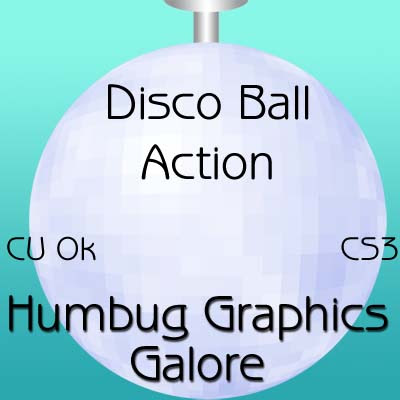
Here is the disco ball as an action. It is written in CS3 since that is what I have installed currently. I had to change some of the steps, so it doesn't really follow the tutorial anymore. Photoshop doesn't have a balls and bubbles effect so I really needed to substitute another filter. This appears to work with different colors, gradients and patterns, though you will need to have your canvas open prior to running the action since Photoshop doesn't allow you to fill with any open canvas.
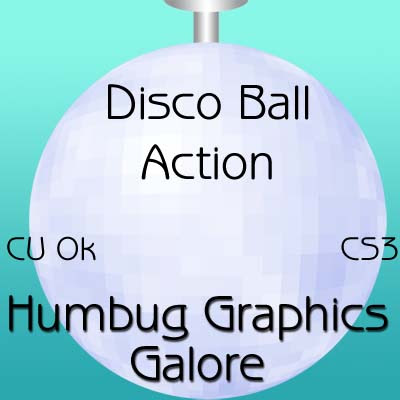

Thank you! Your blog post will be advertised on the DigiFree Digital Scrapbooking Freebie search engine today (look for timestamp: 16 Aug [LA 07:00pm, NY 09:00pm] - 17 Aug [UK 02:00am, OZ 12:00pm] ).
ReplyDeleteThank you so much for this Freebie. I want to let you know that I posted a link to your blog in Creative Busy Hands Scrapbook Freebies Search List, under the Page 1 post on Aug. 17, 2009. Thanks again.
ReplyDelete16BAF59244
ReplyDeleteTakipçi Satın Al
Film Önerileri
Promosyon Kodu
En İyi Yabancı Diziler
Ücretsiz Oyunlar
YT Ücretsiz Beğeni
VP Satın Al
Nikah Şekeri
Güvenilir Takipçi Satın Alma