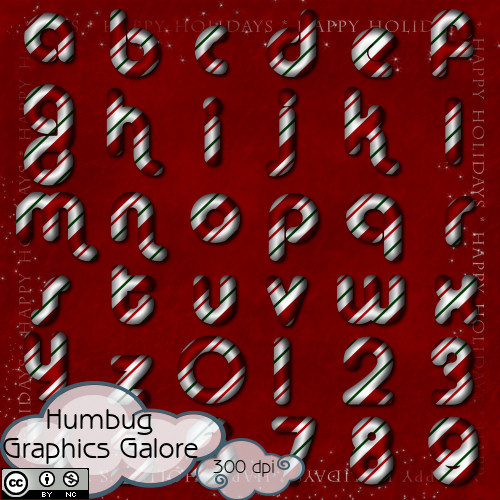Donations Welcome
I am currently saving toward a new version of Paint Shop Pro. If you wish to help me out, then please donate.
Larger versions of images can be seen by clicking on the image. Also, thank you for your kind and encouraging comments. I love reading the comments. If you use my any of freebies, I would be overjoyed with a comment containing a link to your item. I love seeing any of my freebies in use.
Saturday, December 24, 2011
Striped Candy Cane Alpha 24
Last Advent alpha for this year. I hope everyone has enjoyed the series this year.
Friday, December 23, 2011
Thursday, December 22, 2011
Wednesday, December 21, 2011
Tuesday, December 20, 2011
Sunday, December 18, 2011
Striped Candy Cane Alpha 19
This posting is a bit early (for the 19th day of Advent), but I have to grab time when I have it. 4shared has made Premium accounts 30% off, so I have bought/renewed my Premium account. Instant downloads should be re-enabled. I hope everyone enjoys my alphabets.
Saturday, December 17, 2011
Friday, December 16, 2011
Thursday, December 15, 2011
Wednesday, December 14, 2011
Striped Candy Cane Alpha 14
My Premium 4shared account is about to expire. I am holding out with hopes of a December sale so that I can buy another year at a cheaper price. I apologize if instant downloads become disabled.
Tuesday, December 13, 2011
Striped Candy Cane Alpha 13
Sorry for the delay in posting. My router decided it didn't want to work, so I couldn't connect to the internet. Here is the alpha for today.
Monday, December 12, 2011
Sunday, December 11, 2011
Saturday, December 10, 2011
Friday, December 9, 2011
Thursday, December 8, 2011
Wednesday, December 7, 2011
Tuesday, December 6, 2011
Monday, December 5, 2011
Sunday, December 4, 2011
Saturday, December 3, 2011
Friday, December 2, 2011
Wednesday, November 30, 2011
Striped Candy Cane Alpha 1
Welcome to the 2011 Alpha Advent Calendar. This one is posted early so that I can match up with midnight in Amsterdam and the start of Worldwide Christmas Scrapbooking Freebies. Come back each day for a new alpha in the series.
Sunday, November 27, 2011
Candy Cane Alphas for Advent
I haven't been very creative this year, but I still wanted to offer some alphas during December. I am offering a different candy cane alpha for the 24 days of advent. Here is a preview of the different alphas.
These alphas will be my contribution to Worldwide Christmas Scrapbooking Freebies.
Come back December 1st for the first alpha. You can see all my freebies for this event through the advent calendar tag.
These alphas will be my contribution to Worldwide Christmas Scrapbooking Freebies.
Come back December 1st for the first alpha. You can see all my freebies for this event through the advent calendar tag.
Friday, November 11, 2011
Animated Mosaic Glitter Tile
I like to use mosaic glitter tiles as fills in my animated alphabets, and I recently learned an easier way to make them. It requires more plugins than my original tutorial.
Plugins Needed:
Xero Fritillary plugin
Simple Filters plugin
1. Open 100 x 100 canvas with transparent background.
2. Fill canvas with color of choice.
3. Use Xero Fritillary plugin to make the mosaic pattern. My settings are for a 10 x 10 tile.
Granularity = 10
Aggression = 40
Tesselation = 30
Variation = 50
4. Do steps 13 -19 in my original Animated Mosical Glitter Tile tutorial.
Here is my tile.
Plugins Needed:
Xero Fritillary plugin
Simple Filters plugin
1. Open 100 x 100 canvas with transparent background.
2. Fill canvas with color of choice.
3. Use Xero Fritillary plugin to make the mosaic pattern. My settings are for a 10 x 10 tile.
Granularity = 10
Aggression = 40
Tesselation = 30
Variation = 50
4. Do steps 13 -19 in my original Animated Mosical Glitter Tile tutorial.
Here is my tile.
Sunday, September 11, 2011
Monday, September 5, 2011
Animated Alpha Name Tag
This tutorial details how to make a name tag with an animated alpha using Animation Shop. Animation Shop is a program that used to come with Paint Shop Pro. This program is no longer support. I do not know if it works in Windows Vista or Windows 7.
Supplies:
Animation Shop
Animated Tiles Alpha
1. Open up the letters of my Animated Tiles Alpha in Animation Shop. You can do this using File > Open and then selecting the file or dragging the file into the program.
2. Open a new animation (File > New) with a transparent background that will be large enough to hold the entire name tag.
3. Look at the number of frames for the letters in the alpha. There are 10 frames for each letter in this alpha.
4. The new animation starts with one frame, so you need to add 9 more frames (total # of frames in letter -1) to the animation. Go to Animation > Insert Frames > Empty.
5. For 'Number of Frames' enter the number that is the total # of frames in the letter - 1. In this instance, it is 9.
6. Now you have a blank animation with 10 empty frames moving at the speed of one frame per 10th of a second. All the frames should be selected. If not, Ctrl + A to select all the frames.
7. In the edit menu, select 'Propogate Paste'.
8. Go to the first letter of the word. Notice that only the first frame is selected.
9. Ctrl + A to select all the frames.
10. Go to the empty animation and Ctrl + E to paste the letter into the blank animation.
11. Repeat steps 9 and 10 for each additional letter in the tag.
12. Optional. If the canvas is too big, then use the crop tool to remove the extra. Select the crop tool.
13. Optional. Select the part of the image to be kept.
14. Optional. Click the 'Crop' button to finish the crop.
15. Press F12 to save the image. Select a file name and press 'Save'.
16. Make sure the slider is all the way at the top for the best quality image. Click 'Customize'.
17. Choose the settings which will give you the best animation. Here are my settings.
18. Click 'Ok', then 'Next' 3 times, then 'Finish' to complete the process of saving the image.
It was hard to choose an alpha for this tutorial and this alpha may be harder than most to use as each color has a different timing. This is the timing for each of the different colors in this alpha. I have also included a text file with the timing chart in the zip file.
Pink - No delay
Purple - 1/10 sec
Indigo - 2/10 sec
Blue - 3/10 sec
Teal - 4/10 sec
Green - 5/10 sec
Yellow - 6/10 sec
Brown - 7/10 sec
Orange - 8/10 sec
Red - 9/10 sec
Subscribe to:
Posts (Atom)