This tutorial will show you how to make a twill fabric ribbon with a knobby weave in Paint Shop Pro.
1. Open a new canvas 3600 wide by 150 high.
2. Fill the canvas with a color of your choice (I used #7996bd).
3. Apply the halftone effect (Effects > Artistic Effects > Halftone), choosing an ink color that is a dark shade of your original color (I used #2c3c5e). To make broader stripes, increase the size. Use only even numbers.
Halftone pattern = Line
Size = 8
Screen angles = 60
Use as overlay = Checked
Blend mode = Normal
Opacity = 100
Color Scheme = Greyscale
Ink = #2c3c5e
Transparent = Checked
4. Duplicate the layer (Layers > Duplicate).
5. Increase the canvas size (Image > Canvas Size) to 300 pixels in height.
Width = 3600
Height = 300
Top = 0
Bottom = 150
Left = 0
Right = 0
6. Flip the layer (Ctrl + I).
7. Merge the layers (Layers > Merge > Merge Visible).
8. Apply the blinds effect. Make the width the same value as the size as in the halftone effect.
Width = 8 (same as size value in halftone effect)
Opacity = 50
Color = Black
Horizontal = Checked
Light from left/top = Checked
9. Add noise (Adjust > Add/Remove Noise > Add Noise) .
Gaussian = Checked
Noise = 30
Monochrome = Checked
10. Adjust > Blur > Average.
Filter Aperture = 3
11. Go to the selection tool and make a custom selection.
Left = 0
Right = 3600
Top = 75
Bottom = 225
12. Mirror the selection (Ctrl + M).
13. Ctrl + D to select none. The ribbon is now complete.
I am providing the script that I saved while writing this tutorial.





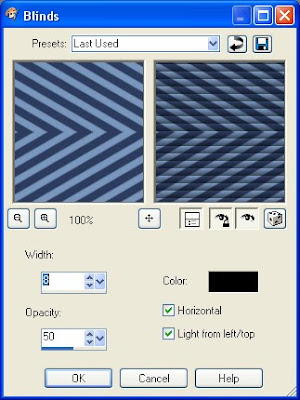





Just a quick note to let you know that a link to this post will be placed on CraftCrave in the DigiFree category today [11 Apr 02:00pm GMT]. Thanks, Maria
ReplyDeleteJust wanted to let you know your site was featured on http://webescrapping.com/ :)
ReplyDeleteThank you so much for this post. I want to let you know that I posted a link to your blog in CBH Digital Scrapbooking Freebies, under the Page 3 post on Apr. 13, 2010. Thanks again.
ReplyDeleteI just love this tutorial. I went a head and did one of these and it turned out great! Thanks
ReplyDeleteI didn't know you had a new tutorial here. I love the detail you achieve in this ribbon. You are an excellent teacher. Very nice!
ReplyDeleteyou have a lot of nice tutos ! thks :)
ReplyDeletebut for this one I don't understand which filter to use :(
and I even don't know if I have it and where to find it dawn :(
Thank you! This is a wonderful idea!
ReplyDelete