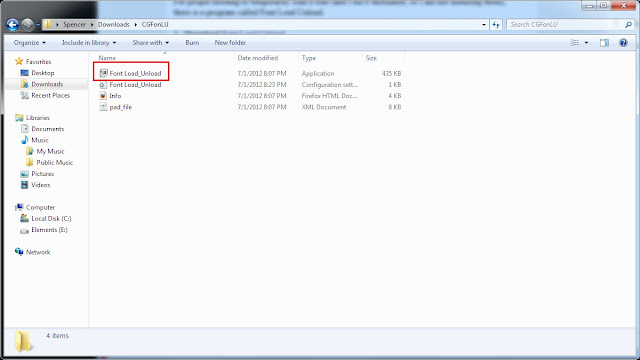Donations Welcome
I am currently saving toward a new version of Paint Shop Pro. If you wish to help me out, then please donate.
Larger versions of images can be seen by clicking on the image. Also, thank you for your kind and encouraging comments. I love reading the comments. If you use my any of freebies, I would be overjoyed with a comment containing a link to your item. I love seeing any of my freebies in use.
Saturday, July 28, 2012
4shared blocked
Today, someone tried to claim ownership of one of my alphabets and reported the item to 4shared for copyright infringment. I am not sure why this happened as the alphabet in question was made entirely by me and I have all the original, timestamped files that I used to make the alphabet. Until 4shared is willing to believe my signed affidavit, I have been told that downloading of my files has been disabled. I apologize to everyone for the inconvenience.
Wednesday, July 4, 2012
Wire and Alexandrite Heart Alpha
I was asked to make an alexandrite version of this alpha about three months ago. It is definitely far too late for June, but perhaps someone can still use it.
Sunday, July 1, 2012
Temporarily Loading Fonts in Windows 7
Given that I have had to upgrade to Windows 7, I can no longer open a font, minimize it, and have it available for use in Paint Shop Pro. I knew about the small program for temporarily loading a font, but since I had my lovely Windows XP, I didn't have to use it. Alas, those days are over.
For people needing to temporarily load a font (and I have thousands, so I am not installing them), there is a program called Font Load Unload.
1. Download Font Load Unload.
2. Unzip the file to a folder.
3. Go into the folder and launch (by double-click) the file called 'Font Load_Unload' (or Font Load_Unload.exe if you can see your extensions).
4. Open the folder with the font to be the temporarily loaded.
5. Drag the font to the Font Load_Unload window.
6. This will load the font.
7. When you are done using the font, click the 'Unload' button to remove the font.
8. Or, shutdown Windows and at the next boot, the loaded font will be gone (from the Font Load_Unload window and from Windows).
For people needing to temporarily load a font (and I have thousands, so I am not installing them), there is a program called Font Load Unload.
1. Download Font Load Unload.
2. Unzip the file to a folder.
3. Go into the folder and launch (by double-click) the file called 'Font Load_Unload' (or Font Load_Unload.exe if you can see your extensions).
4. Open the folder with the font to be the temporarily loaded.
5. Drag the font to the Font Load_Unload window.
6. This will load the font.
7. When you are done using the font, click the 'Unload' button to remove the font.
8. Or, shutdown Windows and at the next boot, the loaded font will be gone (from the Font Load_Unload window and from Windows).
Subscribe to:
Comments (Atom)