1. Open a new transparent canvas. I used 600 x 600.
2. Using the Eye Candy 5 Textures: Weave plugin, create a seamless tiling lattice.
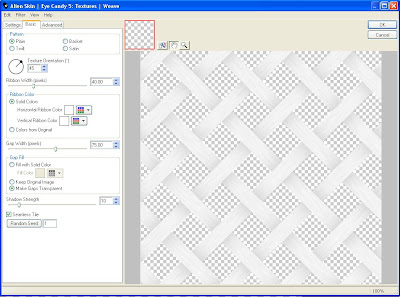
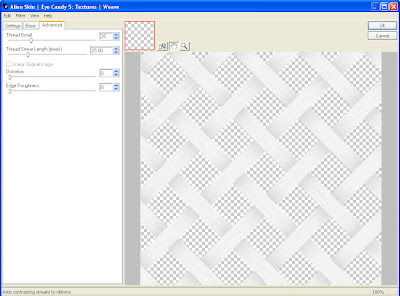 Basic
BasicPattern = Plain
Texture Orientation = 45
Ribbon Width = 40.00
Ribbon Color = Solid Colors
Horizontal Ribbon Color = White
Vertical Ribbon Color = White
Gap Width = 75.00
Gap Fill = Make Gaps Transparent
Shadow Strength = 10
Seamless Tile = Checked
Advanced
Thread Detail = 25
Thread Smear = 25.00
Distortion = 0
Edge Roughness = 0
3. Add a drop shadow (Effects > 3D Effects > Drop Shadow).
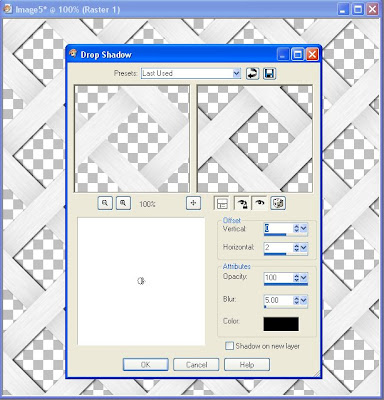 Vertical = 0
Vertical = 0Horizontal = 2
Opacity = 100
Blur = 5.00
Color = Black
Shadow on new layer = Unchecked
4. Notice that the crossover regions of the lattice do not have a drop shadow.
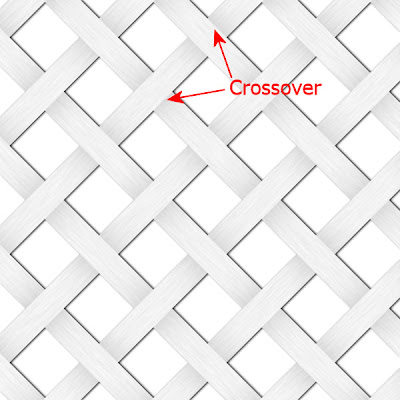
5. To add shadow to the crossover regions, select part of the latticework next to a crossover region. I tried the make the selection the same length as the crossover region and the same width as the shadow.
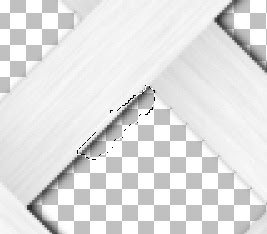
6. Feather the selection by 1 (Ctrl + H).
7. Copy the selection and then paste the selection on all the crossover regions.
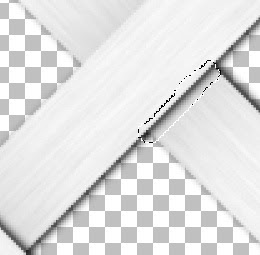
8. To fill in the crossover regions which are cross-wise, paste the selection (Ctrl+E), rotate (Ctrl+R) it 90 degrees to the left and copy the selection.
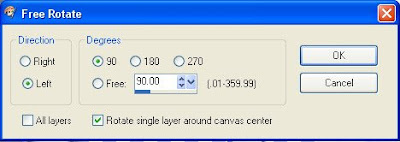
9. Now paste the selection on the remaining crossover regions.
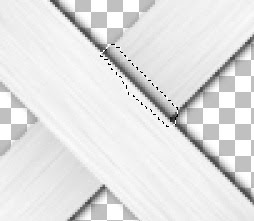
The completed seamless lattice. This is a 600 x 600, 300 dpi seamless tile. Feel free to download it and use it.
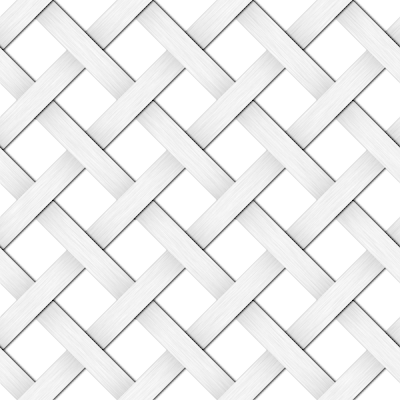

Thank you Spencer!!
ReplyDeleteBig Smiles,
Colleen
Thank you! Your blog post will be shared on the
ReplyDeleteCU Freebies Only Forum Friday May 8th 2009!
in this topic
Tutorials Your Place to find Commercial Use Scrap Booking Freebies!
Thanks For Sharing your Time and Talent with us!
Thank you, thank you! This is exactly what I needed. I appreciate your hard work. You are very talented.
ReplyDeleteTheresa