1. Create the original image. Mine is an alpha that I made for SNL challenge #64.
2. Select the area that you want to mask.
3. Create the mask from the selection.
4. Here is my original set of layers and my new set of layers.
| Original Layers | New Layers |
 |  |
5. With the mask layer selected, it is possible to apply an effect to the mask layer. I applied a texture using a plugin. I thought this would also be a good way to apply a grunge effect and preserve the original image.
Before
After
6. However, in PSP 9 at least, once I saved the image, I could not open it again. I received the "This is not a valid Paint Shop Pro Image file" message. If the image is saved using only the effects in PSP (not a plugin), then the image will open. Odd, no?
In conclusion, you can apply effects to mask layers, but you cannot re-open a saved image if the effect is created using a plugin.

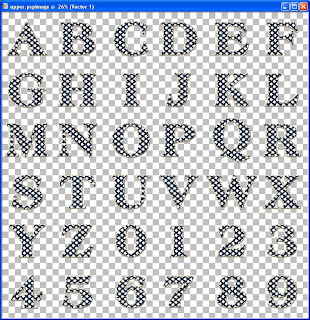




Howdy, Spencer, umm, that is rather strange, it should have saved it without issues, despite the use of a plug in. Cause if that were true we could not use plug ins at all. So i am thinking that something occurred when you saved it, it happens to me sometimes to. So if it helps, send me the file, I'm using psp v 11, I'll see if I can open it and I'll re send it back to you. Just for safety, in the future, double save LOL. Yeah I do that too LOL
ReplyDeleteso my addy is pmossgate @ gmail.com
minus the spaces of course.
my blog http://btmo-news.blogspot.com/
Okay, I'm off to do some extensive catching up.
Pat
Pat,
ReplyDeleteUnfortunately, I saved it 3 times with 3 different names and none of copies will open in PSP9. So, alas, double-saving is not the answer. It is very bizarre that the image with mask layer will open if I use the Texture Effect that comes with PSP9, but not with the texture when I use the plugin.
Spencer
Hey there! I have had that happen to me before when I was working in PSPX and saved something and went in later to PSP 9 and could not open it because it said it was not valid. I found that when I save files I must designate the version for it to be saved in. (I generally will pick 9 since X and up will open a 9 file but not vice versa). Does that make sense? LOL
ReplyDeleteBy the way this is probably coming up anonymous because I just signed up for your scripting tutorials newsletter and have not confirmed it yet.
I have been scripting for a couple years now.....I ran across your blog yesterday and was amazed! Your site is an awesome resource for scripting! I do have questions for you regarding scripting...but that is for another day!
The image was made in PSP 9 and saved in PSP 9 format. Therefore, the version format is not the issue.
ReplyDelete