This tutorial covers how to load an action into Photoshop CS3 for use or editting.
1. In the actions palette, click the three bars in the upper right corner. This is an triangle in a circle in CS2.
2. This will make the action menu appear. Select Load Actions from the menu.
3. This will take you to a files interface where you can browse to the location of your actions. Mine are in My Documents > Adobe > Actions. Select your action and then click Load.
4. The action is now loaded and located at the very bottom of the action palette.


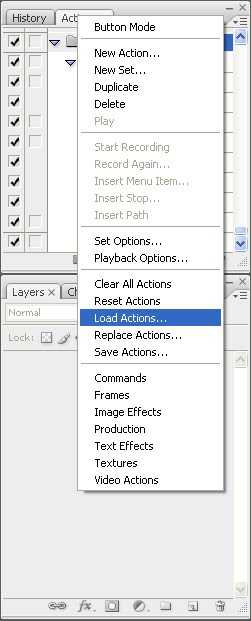


Just wanted to say a huge thank you for your tutorials! Like you I am a huge PSP fan but recently transferred to PS CS5 and I am really struggling. Things just don't seem logical in PS at all!
ReplyDeleteI'm wondering if you might know how to save an action so that I can send it to a friend. I've created one, but I can't see it in my preset>action list. Any ideas?
I will be back to view your other tutorials shortly and will be leaving a little something in your Paypal account towards your next PSP upgrade too. I have X2 and it's still my fave....ahhhhhh :)
Check your Actions menu. Your action is in the last 'folder' that you had open when you recorded the action. You may need to open up folders to see if the action is inside one of them. Once you find the action, you can find my 'saving action' tutorial (http://humbuggraphicsgalore.blogspot.com/2010/07/saving-action.html) to save the action to a file and then send it to your friend.
ReplyDeleteAhhhhh I tried that but it doesn't seem to be there. I really don't know what I'm doing wrong. I love some of the features in PS but feel totally lost since moving on from psp. I'll check out the other tutorial that you mentioned....I bet I've just missed one small detail or something. How frustrating. Thanks so much for your tutorials though, I've found them really helpful.
ReplyDelete