
Required:
Eye Candy 5: Impact
Eye Candy 5: Textures
1. Open a new canvas 200 high x 1800 wide.
2. With the Rectangle Tool, draw out a vector rectangle that is the same size as the canvas.

3. Click on the node in the upper left corner of the canvas and drag it down the size of the canvas until it reaches the middle of the left edge.


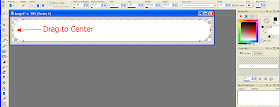
4. This creates the basic popsicle shape. Grab the selection from the vector object (Ctrl + Shift + B).
5. Create a new layer (Layers > New Raster Layer).
6. Use Eye Candy 5: Textures Wood to create a white birch-like texture.



 Ring Thickness = 160
Ring Thickness = 160Cut Offset = 0
Pulp Color = #fce8c4
Bark Color = f7d195
Variation Amount = 40
Variation Roughness = 76
Contrast = 10
Wood Orientation = 0
Seamless Tile = Unchecked
Random Seed = 1
Number of Knots = 0
Knot Size = 10.00
Grain Size = 1
Grain Aspect Ration = 20.00
Grain Density = 100
Grain Opacity = 80
Divide Into Panels = Unchecked
7. Duplicate the layer.
8. Gaussian blur the duplicate layer.

Radius = 5.00
9. Select None (Ctrl + D).
10. Mirror the layer (Ctrl + M).
 11. Reduce the opacity of the duplicate layer to 50%.
11. Reduce the opacity of the duplicate layer to 50%.
12. Merge the layer with the one below (Layers > Merge > Merge Down).
13. Increase the canvas size to 250 x 1850.
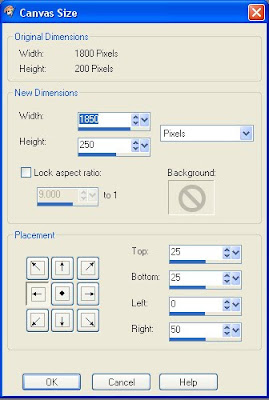
Width = 1850
Height = 250
Top = 25
Bottom = 25
Left = 0
Right = 50
14. Use Eye Candy 5: Impact Extrude to create a third dimension to the stick.

Extrude Direction = 347
Extrude Distance = 51.91
Taper = 5
Smoothness = 20
Solid Color = Checked
Color = #f7d195
Light Direction = 338
Highlight Brightness = 80
Highlight Color = White
Shadowing = 20
15. The popsicle stick is now complete.

I enjoyed making this-no EC5 so did a drop shadow, used it to darken a duplicate layer and moved top layer so the "depth" showed.
ReplyDelete