
Supplies:
Iridescent Bead Preset
Cool Kitchen Environment Map
1. Put the Cool Kitchen image into your Environment Maps folder (usually, My Documents > My PSP Files > Environment Maps).
2. Put the HGG iridescent bead preset in your presets folder (usually, My Documents > My PSP Files > Presets).
3. Open a new canvas, 300 x 300.
4. Apply the Balls and Bubbles effect (Effects > Artistic Effects > Balls and Bubbles), selecting the HGG iridescent bead preset from the drop down menu. Change the color in the Material box by right-clicking the box and then choosing either a color, gradient or pattern.
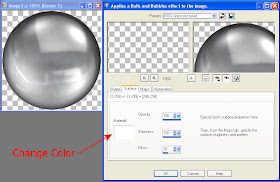
5. If you want a round bead, you are now done. The script that I wrote will let you choose to make a pony bead or stay with a round bead. Apply the Cylinder effect (Effects > Geometric Effects > Cylinder - Horizontal) at 50% strength.
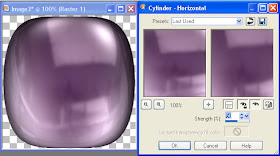
6. Select the raster deform tool and change Y Scale to 80.
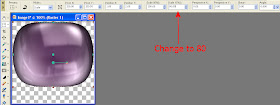
The presets and the script are all in the same file. Please leave a comment if the script works in other versions of PSP.


Thank you so much for this Freebie. I want to let you know that I posted a link to your blog in Creative Busy Hands Scrapbook Freebies Search List, under the Elements or Papers post on Jun. 21, 2009. Thanks again.
ReplyDeleteHiya Spencer
ReplyDeleteHave advertised your script in a few groups i'm in..
Thanks love it
Lou
Lou, thank you for the advertising. It is very kind of you.
ReplyDeleteThank you so much - I really appreciate the tutorials.
ReplyDelete